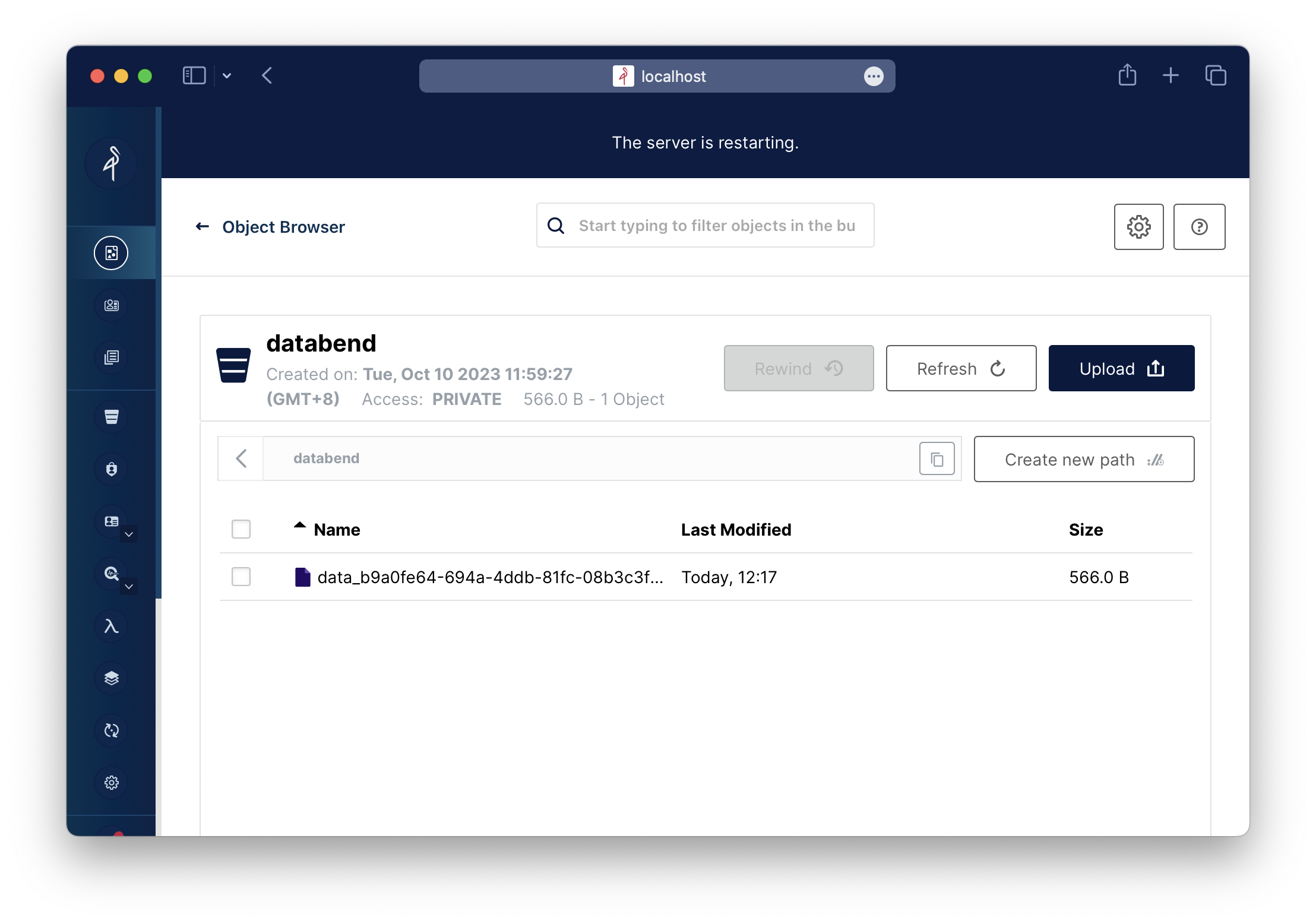COPY INTO <location>
COPY INTO allows you to unload data from a table or query into one or more files in one of the following locations:
- User / Internal / External stages: See Understanding Stages to learn about stages in Databend.
- Buckets or containers created in a storage service.
See also: COPY INTO <table>
Syntax
COPY INTO { internalStage | externalStage | externalLocation }
FROM { [<database_name>.]<table_name> | ( <query> ) }
[ FILE_FORMAT = ( { TYPE = { CSV | JSON | NDJSON | PARQUET } [ formatTypeOptions ] } ) ]
[ copyOptions ]
[ VALIDATION_MODE = RETURN_ROWS ]
internalStage
internalStage ::= @<internal_stage_name>[/<path>]
externalStage
externalStage ::= @<external_stage_name>[/<path>]
externalLocation
- Amazon S3-like Storage Services
- Azure Blob Storage
- Google Cloud Storage
- Alibaba Cloud OSS
- Tencent Cloud Object Storage
- HDFS
- WebHDFS
externalLocation ::=
's3://<bucket>[<path>]'
CONNECTION = (
<connection_parameters>
)
For the connection parameters available for accessing Amazon S3-like storage services, see Connection Parameters.
externalLocation ::=
'azblob://<container>[<path>]'
CONNECTION = (
<connection_parameters>
)
For the connection parameters available for accessing Azure Blob Storage, see Connection Parameters.
externalLocation ::=
'gcs://<bucket>[<path>]'
CONNECTION = (
<connection_parameters>
)
For the connection parameters available for accessing Google Cloud Storage, see Connection Parameters.
externalLocation ::=
'oss://<bucket>[<path>]'
CONNECTION = (
<connection_parameters>
)
For the connection parameters available for accessing Alibaba Cloud OSS, see Connection Parameters.
externalLocation ::=
'cos://<bucket>[<path>]'
CONNECTION = (
<connection_parameters>
)
For the connection parameters available for accessing Tencent Cloud Object Storage, see Connection Parameters.
externalLocation ::=
'hdfs://<endpoint_url>[<path>]'
CONNECTION = (
<connection_parameters>
)
For the connection parameters available for accessing HDFS, see Connection Parameters.
externalLocation ::=
'webhdfs://<endpoint_url>[<path>]'
CONNECTION = (
<connection_parameters>
)
For the connection parameters available for accessing WebHDFS, see Connection Parameters.
FILE_FORMAT
See Input & Output File Formats.
copyOptions
copyOptions ::=
[ SINGLE = TRUE | FALSE ]
[ MAX_FILE_SIZE = <num> ]
| Parameter | Description |
|---|---|
| SINGLE | When TRUE, the command unloads data into one single file. Default: FALSE. |
| MAX_FILE_SIZE | The maximum size (in bytes) of each file to be created. Effective when SINGLE is FALSE. Default: 67108864 bytes (64 MB). |
Examples
In this section, the provided examples make use of the following table and data:
-- Create sample table
CREATE TABLE canadian_city_population (
city_name VARCHAR(50),
population INT
);
-- Insert sample data
INSERT INTO canadian_city_population (city_name, population)
VALUES
('Toronto', 2731571),
('Montreal', 1704694),
('Vancouver', 631486),
('Calgary', 1237656),
('Ottawa', 934243),
('Edmonton', 972223),
('Quebec City', 542298),
('Winnipeg', 705244),
('Hamilton', 536917),
('Halifax', 403390);
Example 1: Unloading to Internal Stage
This example unloads data to an internal stage:
-- Create an internal stage
CREATE STAGE my_internal_stage;
-- Unload data from the table to the stage using the PARQUET file format
COPY INTO @my_internal_stage
FROM canadian_city_population FILE_FORMAT = (TYPE = PARQUET);
LIST @my_internal_stage;
name |size|md5|last_modified |creator|
---------------------------------------------------------------+----+---+-----------------------------+-------+
data_cb30822a-4166-4df6-9030-21a47c565bea_0000_00000000.parquet| 566| |2023-10-10 02:26:48.219 +0000| |
Example 2: Unloading to Compressed File
This example unloads data into a compressed file:
-- Unload data from the table to the stage using the CSV file format with gzip compression
COPY INTO @my_internal_stage
FROM canadian_city_population FILE_FORMAT = (TYPE = CSV COMPRESSION = gzip);
LIST @my_internal_stage;
name |size|md5|last_modified |creator|
---------------------------------------------------------------+----+---+-----------------------------+-------+
data_95825fe7-de33-4f9c-9a66-3e9525996252_0000_00000000.csv.gz | 168| |2023-10-10 02:38:37.349 +0000| |
data_cb30822a-4166-4df6-9030-21a47c565bea_0000_00000000.parquet| 566| |2023-10-10 02:26:48.219 +0000| |
-- COPY INTO also works with custom file formats. See below:
-- Create a custom file format named my_cs_gzip with CSV format and gzip compression
CREATE FILE FORMAT my_csv_gzip TYPE = CSV COMPRESSION = gzip;
-- Unload data from the table to the stage using the custom file format my_cs_gzip
COPY INTO @my_internal_stage
FROM canadian_city_population FILE_FORMAT=(FORMAT_NAME='my_csv_gzip');
LIST @my_internal_stage;
name |size|md5|last_modified |creator|
---------------------------------------------------------------+----+---+-----------------------------+-------+
data_95825fe7-de33-4f9c-9a66-3e9525996252_0000_00000000.csv.gz | 168| |2023-10-10 02:38:37.349 +0000| |
data_dfb0935f-8ccc-4c4e-970b-5189f1436e89_0000_00000000.csv.gz | 168| |2023-10-10 02:59:53.580 +0000| |
data_cb30822a-4166-4df6-9030-21a47c565bea_0000_00000000.parquet| 566| |2023-10-10 02:26:48.219 +0000| |
Example 3: Unloading to Bucket
This example unloads data into a bucket on MinIO:
-- Unload data from the table to a bucket named 'databend' on MinIO using the PARQUET file format
COPY INTO 's3://databend'
CONNECTION = (
ENDPOINT_URL = 'http://localhost:9000/'
ACCESS_KEY_ID = 'ROOTUSER'
SECRET_ACCESS_KEY = 'CHANGEME123'
region = 'us-west-2')
FROM canadian_city_population FILE_FORMAT = (TYPE = PARQUET);